Staking LUNC (Luna Classic) is a great way to participate in the Terra Classic network and earn rewards for simply holding your tokens. This guide will walk you through the entire process, step-by-step, ensuring a smooth and secure experience even for complete beginners.
Staking is a process where you lock up your cryptocurrency, in this case LUNC, to support Terra Classic ecosystems operations and earn rewards in return. It's like putting your money into a savings account, but instead of interest, you earn more of the same cryptocurrency.

While staking LUNC offers several benefits, it's important to be aware of the potential risks:
It's important to do your research and choose a reputable validator when staking LUNC. Additionally, consider diversifying your staking across multiple validators to reduce your risk.
Now that you've learn the benefits of staking, it's time to start staking your LUNC! Here's a step-by-step guide to walk you through the process:

Here's how to download and install your chosen wallet:
Important Note: While Trust Wallet is a popular option for many cryptocurrencies, it may not be the best choice for staking LUNC. Terra Classic is a relatively busy blockchain that undergoes frequent updates, and Trust Wallet may not always be able to keep up with these changes. This could lead to compatibility issues or disruptions in your staking process.
Read more in details on what wallets are compatible with LUNC here at our LUNC wallet guide.
Before you can stake LUNC or interact with the Terra Classic network, you'll need to have a Terra address in your wallet of choice. Your wallet is essentially a digital container that stores your LUNC tokens and allows you to interact with the blockchain.
Your seed phrase is essentially the key to your wallet. It's the only way to recover your funds if you lose access to your wallet or device. That's why it's crucial to protect your seed phrase with the utmost care.
Looking to safeguard your cryptocurrency investments? A hardware wallet is your digital fortress. Unlike software wallets, hardware wallets securely store your private keys offline, making it virtually impossible for hackers to steal your funds. Imagine having a physical device that acts as a personal bank vault for your crypto. By isolating your private keys, hardware wallets offer an unparalleled level of security for your digital assets. Ready to learn more about how hardware wallets can protect your crypto? Click here to explore your options.
Depending on your wallet of choice, you need to connect it to the Terra Classic network. This process varies slightly depending on your chosen wallet, but generally involves selecting "Connect" or "Network" within your wallet settings and then choosing "Terra Classic."
Now you have your Terra address setup in your wallet. To stake LUNC, you'll need some LUNC tokens in your wallet. Here are your options for funding:
If you already own LUNC on a cryptocurrency exchange like Binance, you can transfer it to your chosen wallet. Be aware that some exchanges may charge a small transfer fee. Follow this steps:
Important Note: When transferring LUNC out of Binance, a 0.5% burn tax is applied. This means 0.5% of your transferred LUNC will be permanently burned, reducing total supply in the progress.
Some wallets allow you to purchase LUNC directly using fiat currency (like USD or EUR) through integrated payment gateways. However, this option might involve additional fees, so be sure to check the terms and conditions before proceeding.
Validators are responsible for verifying transactions and maintaining the security of the Terra Classic network. When you stake your LUNC, you're essentially delegating it to a validator. Here's what to consider when choosing a validator:
For starters, here are our recommended validators. All are great in performances and with lowest commission fee available in the blockchain.
| Recommended Validator | Commission Fee |
|---|---|
| Classic Nodes | 2.5% |
| Battle-Force LUNC | 2.5% |
| LVS Node | 2.5% |
| Lighthouse Node | 2.5% |
| FireFi Capital | 2.5% |
| LunaClassic Turkish Validator | 2.5% |
If you want deep information about validators, read our full guide on How to Choose LUNC Validators with Highest APR.
Reliable resources like Validator.info and StakeBin provide detailed information on validators, including their fees, uptime, and voting power. You can use these resources to research and choose a validator that aligns with your preferences.
Once you've chosen a validator, the final step is to delegate your LUNC. This process involves specifying the amount of LUNC you want to stake and the chosen validator. Your chosen wallet will guide you through the delegation steps.
You've successfully staked your LUNC and are now earning rewards for contributing to the Terra Classic network. Remember, it may take around 6 seconds before you start seeing your rewards running in your wallet.

Once you've delegated your LUNC, you can start tracking your staking rewards. Your wallet will typically display your current rewards balance and provide a history of your earnings.
APY stands for Annual Percentage Yield. It's a measure of the annual return you can expect to earn from staking your LUNC. The APY can fluctuate based on various factors, including:
If you want to withdraw your staked LUNC, you'll need to unstake it. However, there's a waiting period of 21 days, before you can withdraw your funds. This is known as the unbonding period. During this time, your LUNC will be locked, and you won't be able to delegate it to a different validator or withdraw it.
Once the unbonding period is over, you can withdraw your staked LUNC and your accumulated rewards to your wallet.
Remember: Staking is a long-term strategy. While you may see fluctuations in your APY over time, the overall benefits of staking LUNC can be significant. By understanding how to track your staking performance and the factors that affect your rewards, you can make informed decisions about your staking strategy.
Tired of manually restaking your staking rewards? Discover the power of auto-compounding. This innovative feature automatically reinvests your earnings back into your stake, maximizing your returns and making your LUNC work harder for you. No more manual effort required! Read more in our LUNC auto compound guide.
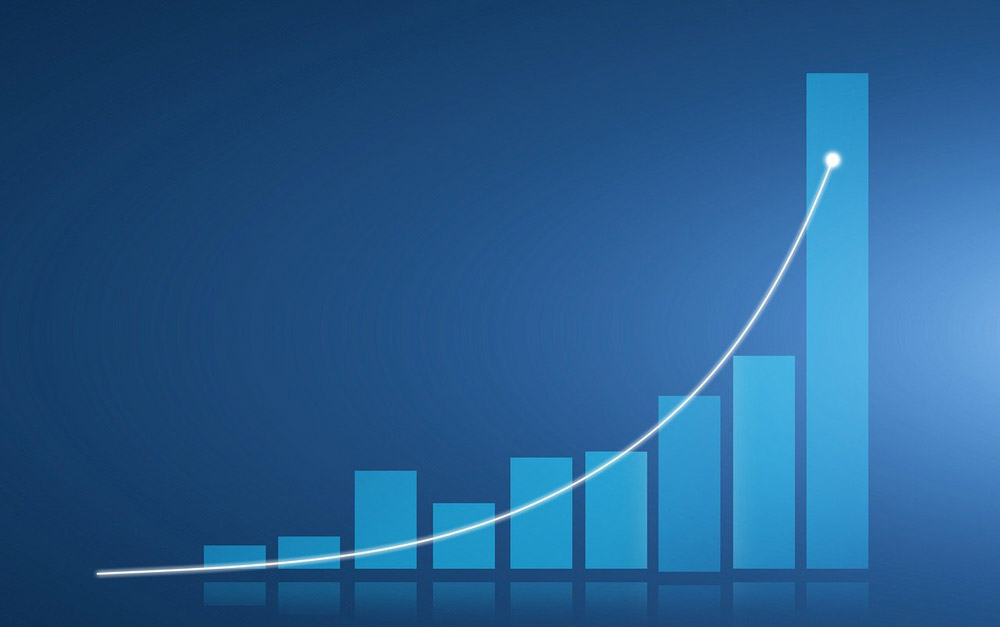
Staking LUNC is a great way to earn passive income, support the Terra Classic network, and participate in the governance process. By following the steps outlined in this guide, you can start staking your LUNC tokens and enjoy the benefits of this rewarding activity.
The content provided on this platform is intended for informational and educational purposes only, and should not be construed as financial advice, recommendation, or solicitation to buy, sell, or hold any cryptocurrency or investment. Investing in cryptocurrencies and other digital assets carries significant risks, including the risk of loss of principal. It is essential to conduct thorough research and due diligence before making any investment decisions.
Always consult with a qualified financial advisor to assess your financial situation and risk tolerance before making investment choices. The author and publisher of this content are not responsible for any financial losses incurred as a result of relying on the information provided herein.