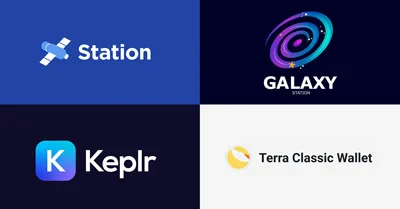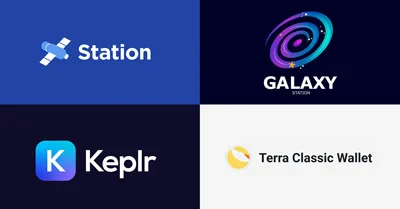Best Wallets for Luna Classic
What is Luna Classic (LUNC)?
Luna Classic (LUNC) is a cryptocurrency that emerged from the collapse of the Terra ecosystem in May 2022. Originally known as Terra Luna, the project aimed to create a stablecoin pegged to the US dollar. However, due to a series of events, the ecosystem experienced a significant decline, leading to the creation of Luna Classic as a separate cryptocurrency.
Why Do You Need a LUNC Wallet?
You need a LUNC Wallet to store and manage your LUNC tokens, you'll need a suitable cryptocurrency wallet. A wallet is essentially a digital wallet that allows you to securely store, send, and receive cryptocurrencies.
Here's why you need a LUNC wallet:
- Security: A reliable wallet ensures the safety of your LUNC tokens.
- Accessibility: A good wallet provides easy access to your funds.
- Privacy: A secure wallet protects your personal information.
- Flexibility: A versatile wallet supports multiple cryptocurrencies, including LUNC.
Key Factors to Consider When Choosing a LUNC Wallet
When selecting a LUNC wallet, consider the following factors:
- Security: Prioritize wallets with strong security features like two-factor authentication (2FA) and hardware wallet support.
- User-Friendliness: Choose a wallet with an intuitive interface and easy-to-follow instructions.
- Compatibility: Ensure the wallet supports LUNC and other cryptocurrencies you may want to store.
- Fees: Consider the transaction fees associated with the wallet.
- Customer Support: A good wallet provider offers reliable customer support in case of issues.
- Additional Features: Some wallets offer extra features like staking, governance voting, dApp integration, and NFT support.
By carefully considering these factors, you can choose the best LUNC wallet to meet your specific needs.
Station
Previously Terra Station, is the best one, but having an unclear future.

Station is a versatile cryptocurrency wallet specifically designed for the Terra ecosystem. It provides a user-friendly interface for interacting with various blockchain networks, including the Terra Classic blockchain. This makes it a popular choice for LUNC holders looking for a reliable and secure wallet.
Key Features of Station
- Multi-Chain Support: Terra Station supports multiple blockchains, including Terra Classic, and Terra 2.0.
- Staking: You can stake your LUNC tokens to earn rewards. Staking involves locking up your tokens to support the network's security and earn a share of the network's rewards.
- Mobile and Desktop Compatibility: Available on both mobile and desktop devices, ensuring you have access to your funds anytime, anywhere.
Download Station
How to Set Up Station
- Download: Download the Station app from the official website or app store.
- Create a New Wallet: Follow the on-screen instructions to create a new wallet. You'll need to choose a strong password and securely store your seed phrase.
- Change to Classic Network: Change your network to Classic.
How to Store LUNC on Station
- Receive LUNC: Share your LUNC wallet address with the sender.
- Send LUNC: Navigate to the "Send" tab, enter the recipient's address, the amount of LUNC to send, and the network fee.
- Stake LUNC: Go to the "Staking" tab, select the amount of LUNC you want to stake, and choose a validator.
Pros and Cons of Station
Pros:
- User-friendly interface
- Multi-chain support
- Staking functionality
- Governance functionality
- DApp browser
- Mobile and desktop compatibility
Cons:
- It is not maintained by TFL anymore, and the new owner is not cleared yet.
- May require more technical knowledge for advanced users
By understanding these key features and following the steps to set up and use Terra Station, you can securely store and manage your LUNC tokens.
Galaxy Station
Developed by Hexxagon.

Galaxy Station is a user-friendly cryptocurrency wallet specifically designed for the Terra ecosystem, including Luna Classic (LUNC). Developed by Hexxagon (the ex-Terra Rebels developers), Galaxy Station offers a seamless experience for managing and interacting with your LUNC tokens.
Key Features of Galaxy Station
- Multi-Chain Support: Galaxy Station supports multiple blockchains, making it versatile for managing various cryptocurrencies.
- Staking: You can stake your LUNC tokens to earn rewards. Staking involves locking up your tokens to support the network's security and earn a share of the network's rewards.
- DApp Browser: Access a variety of decentralized applications (dApps) directly from your wallet.
- Mobile and Desktop Compatibility: Available on both mobile and desktop devices, ensuring you have access to your funds anytime, anywhere.
Download Galaxy Station
How to Set Up Galaxy Station
- Download: Download the Galaxy Station app from the official website or app store.
- Create a New Wallet: Follow the on-screen instructions to create a new wallet. You'll need to choose a strong password and securely store your seed phrase.
- Add Terra Classic Network: Add the Terra Classic network to your wallet. This involves inputting the necessary network parameters like RPC URL, chain ID, and symbol.
How to Store LUNC on Galaxy Station
- Receive LUNC: Share your LUNC wallet address with the sender.
- Send LUNC: Navigate to the "Send" tab, enter the recipient's address, the amount of LUNC to send, and the network fee.
- Stake LUNC: Go to the "Staking" tab, select the amount of LUNC you want to stake, and choose a validator.
Pros and Cons of Galaxy Station
Pros:
- User-friendly interface
- Multi-chain support
- Staking functionality
- Governance functionality
- DApp browser
- Mobile and desktop compatibility
- Native app for iOS and Android
Cons:
- Some users may have concerns about the wallet's developer, Hexxagon, due to its connection to the Terra Rebels.
- May require more technical knowledge for advanced users.
By understanding these key features and following the steps to set up and use Galaxy Station, you can securely store and manage your LUNC tokens.
Keplr Wallet
The second best after Station.

Keplr Wallet is a popular cryptocurrency wallet that supports a wide range of blockchain networks, including the Terra Classic blockchain. It's known for its user-friendly interface and robust security features.
Key Features of Keplr Wallet
- Multi-Chain Support: Keplr supports multiple blockchains, making it versatile for managing various cryptocurrencies.
- Security: Keplr employs advanced security measures to protect your assets, including hardware wallet integration.
- DApp Browser: Access a variety of decentralized applications (dApps) directly from your wallet.
- Mobile and Desktop Compatibility: Available on both mobile and desktop devices, ensuring you have access to your funds anytime, anywhere.
Download Keplr Wallet
How to Set Up Keplr Wallet
- Download: Download the Keplr Wallet app from the official website or app store.
- Create a New Wallet: Follow the on-screen instructions to create a new wallet. You'll need to choose a strong password and securely store your seed phrase.
- Add Terra Classic Network: Add the Terra Classic network to your wallet. This involves inputting the necessary network parameters like RPC URL, chain ID, and symbol.
How to Store LUNC on Keplr Wallet
- Receive LUNC: Share your LUNC wallet address with the sender.
- Send LUNC: Navigate to the "Send" tab, enter the recipient's address, the amount of LUNC to send, and the network fee.
- Stake LUNC: While Keplr is primarily known for its support of Cosmos ecosystem chains, it may have limited staking functionality for LUNC. Check the latest updates and guides from the Keplr team for specific instructions.
Pros and Cons of Keplr Wallet
Pros:
- User-friendly interface
- Multi-chain support
- Strong security features
- DApp browser
- Mobile and desktop compatibility
Cons:
- Limited staking functionality for LUNC
- User interface may not be as intuitive for beginners, especially when it comes to managing LUNC.
By understanding these key features and following the steps to set up and use Keplr Wallet, you can securely store and manage your LUNC tokens.
Terra Classic Wallet
Developed by StrathCole, the widely respected community member.

Terra Classic Wallet, developed by the respected community member StrathCole, is a web-based wallet designed specifically for the Terra Classic blockchain. It offers a straightforward approach to managing LUNC tokens and interacting with the network.
Key Features of Terra Classic Wallet
- LUNC Focus: Tailored specifically for the Terra Classic blockchain, providing a seamless user experience for LUNC holders.
- Simple Interface: A minimalist design that is easy to navigate, even for beginners.
- Secure Storage: Employs industry-standard security practices to protect your LUNC tokens.
- Direct Interaction with the Blockchain: Allows you to interact directly with the Terra Classic blockchain.
Using Terra Classic Wallet
How to Set Up Terra Classic Wallet
- Access the Website: Visit the official Terra Classic Wallet website.
- Connect Your Wallet: Use a compatible wallets like Station or WalletConnect to connect to the Terra Classic Wallet.
How to Store LUNC on Terra Classic Wallet
- Receive LUNC: Share your LUNC wallet address with the sender.
- Send LUNC: Navigate to the "Send" tab, enter the recipient's address, the amount of LUNC to send, and the network fee.
Pros and Cons of Terra Classic Wallet
Pros:
- Simple and easy to use
- Focused on Terra Classic
- Developed by a trusted community member
Cons:
- Web-based, requiring a browser and internet connection
- Requiring other working wallets to use with
- Less feature-rich compared to other wallets
- User interface may not be as smooth and visually appealing as other wallets
While Terra Classic Wallet offers a straightforward approach to managing LUNC, it's important to consider its limitations, such as the lack of a mobile app and a more basic user interface.
Trust Wallet
The popular wallet that often having issues keeping up with Terra Classic network updates.

Trust Wallet is a popular cryptocurrency wallet developed by Binance. It offers a user-friendly interface and supports a wide range of blockchains and tokens, including Luna Classic (LUNC).
Key Features of Trust Wallet
- Multi-Chain Support: Trust Wallet supports a vast number of blockchains and tokens, making it a versatile choice for cryptocurrency enthusiasts.
- Security: It prioritizes security with features like biometric authentication and secure hardware wallet integration.
- DApp Browser: Access a variety of decentralized applications (dApps) directly from the wallet.
- Mobile and Desktop Compatibility: Available on both iOS and Android devices, as well as a web-based version.
Download Trust Wallet
How to Set Up Trust Wallet
- Download: Download the Trust Wallet app from the App Store or Google Play Store.
- Create a New Wallet: Follow the on-screen instructions to create a new wallet. You'll need to choose a strong password and securely store your seed phrase.
- Add Terra Classic Network: Add the Terra Classic network to your wallet. This involves inputting the necessary network parameters like RPC URL, chain ID, and symbol.
How to Store LUNC on Trust Wallet
- Receive LUNC: Share your LUNC wallet address with the sender.
- Send LUNC: Navigate to the "Send" tab, enter the recipient's address, the amount of LUNC to send, and the network fee.
Pros and Cons of Trust Wallet
Pros:
- User-friendly interface
- Multi-chain support
- Strong security features
- DApp browser
- Mobile and desktop compatibility
Cons:
- While Trust Wallet is a popular and versatile wallet, it may not be the best choice for staking LUNC. Terra Classic is a relatively busy blockchain that undergoes frequent updates, and Trust Wallet may not always be able to keep up with these changes. This could lead to compatibility issues or disruptions in your staking process.
It's important to consider this limitation before choosing Trust Wallet as your primary LUNC wallet.
Conclusion
Recap of the Best LUNC Wallets
In this guide, we've explored some of the best wallets for storing and managing your Luna Classic (LUNC) tokens. Each wallet offers unique features and benefits, so it's important to choose the one that best suits your needs.
- Terra Station: As a native wallet for the Terra ecosystem, Terra Station offers a seamless user experience and a wide range of features, including staking.
- Galaxy Station: Developed by the Hexxagon, Galaxy Station provides a user-friendly interface and supports various blockchain networks.
- Keplr Wallet: A versatile wallet that supports multiple blockchains, including Terra Classic. It offers a secure and convenient way to store and manage your LUNC tokens.
- Terra Classic Wallet: A simple and straightforward wallet specifically designed for LUNC holders.
- Trust Wallet: A popular multi-chain wallet that supports LUNC, but may have limitations in terms of staking and network updates.
Tips for Securely Storing Your LUNC
To ensure the security of your LUNC tokens, follow these best practices:
- Strong Password: Create a strong, unique password for your wallet.
- Seed Phrase Security: Store your seed phrase securely offline. Never share it with anyone.
- Enable Two-Factor Authentication (2FA): Add an extra layer of security to your wallet.
- Regularly Update Your Wallet: Keep your wallet software up-to-date to benefit from security patches and new features.
- Be Cautious of Phishing Attacks: Be wary of phishing attempts and only interact with official websites and apps.
Future Outlook for LUNC and Its Wallets
The future of Luna Classic and its associated wallets remains uncertain. However, the community's dedication and the ongoing development efforts suggest a promising outlook. As the ecosystem evolves, it's likely that new features and improvements will be introduced to existing wallets, and new wallets may emerge.
It's essential to stay informed about the latest developments in the LUNC ecosystem and choose a wallet that aligns with your specific needs and preferences.
Disclaimer: This is not financial advice
The content provided on this platform is intended for informational and educational purposes only, and should not be construed as financial advice, recommendation, or solicitation to buy, sell, or hold any cryptocurrency or investment. Investing in cryptocurrencies and other digital assets carries significant risks, including the risk of loss of principal. It is essential to conduct thorough research and due diligence before making any investment decisions.
Always consult with a qualified financial advisor to assess your financial situation and risk tolerance before making investment choices. The author and publisher of this content are not responsible for any financial losses incurred as a result of relying on the information provided herein.